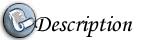
A computer mouse is an input pointing device which having two buttons, known as Left & Right buttons. These buttons clicks primary source of events in the Windows Programming model. How can we check whether the mouse button is pressed or not from our application on a particular event.
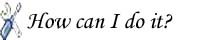
Windows API provides GetKeyState function to retrieves the status of a specified virtual key. That means we have to use VK_LBUTTON or VK_RBUTTON, which are the virtual keys corresponding to the mouse L and R buttons. If the high order bit is 1, the key is down, otherwise key is up. Actually the return value of this function specifies the status of the given virtual key.
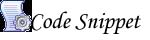
void CheckMouseButtonStatus()
{
//Check the mouse left button is pressed or not
if ((GetKeyState(VK_LBUTTON) & 0x80) != 0)
{
AfxMessageBox(_T("LButton pressed"));
}
//Check the mouse right button is pressed or not
if ((GetKeyState(VK_RBUTTON) & 0x80) != 0)
{
AfxMessageBox(_T("RButton pressed"));
}
}

Check the GetAsyncKeyState function too in the MSDN.


thanks.
I was looking for a way to do this, outside of the standard way, which is to intercept mouse events.
u r welcome 🙂
u can get more C++ and VC++ tips from my new blog http://vcprogrammersworld.com/
This is exactly what I needed, thanks!
One thing, I’m not sure if there’s something different about my setup, but I had to change 0x80 to 0x100:
if ((GetKeyState(VK_LBUTTON) & 0x100) != 0)
Hello John,
Thanks a lot for your comment.
Actually the return value of GetKeyState function is a SHORT value and if the high-order bit is 1, the key is down; otherwise, it is up.
So we just need to do bitwise AND operation with 0x80 (binary equivalent is 10000000), so (GetKeyState(VK_LBUTTON) & 0×80) definitely would work. 😦
I am doubting in case if your OS is 64 bit we should have to use 0x100 (binary equivalent is 100000000). Please confirm.
Thanks,
Sanoop
[…] […]
Hi there just wanted to give you a brief heads up and let
you know a few of the pictures aren’t loading correctly.
I’m not sure why but I think its a linking issue.
I’ve tried it in two different web browsers and both show the
same results.
I will check it.
Thank you very much for your suggestions.
With Best Regards,
Sanoop